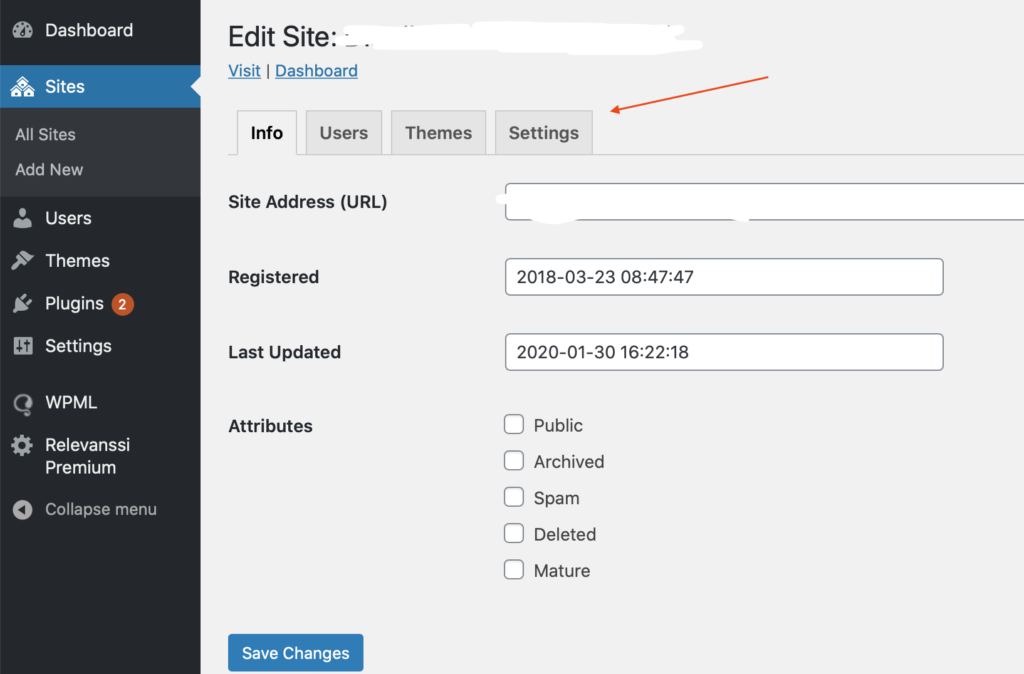By default wordpress organises uploaded media into month- and year-based folders. Probably a relict from when it was mostly used as a blogging tool. You can disable this easily enough under Settings > Media.
On a WordPress Multisite installation there is no such option. You have to change the setting on the network page itself – so only Super-Admins can do this. As I end up searching for it every freakin’ time here you go:
- As Super-Admin go to the multisite’s network into the “Sites” menu and choose edit for the specific site.
- Go to “Settings”
- Search for “Uploads Use Yearmonth Folders” and set it to 0
- Scroll all the way to the bottom and hit “Save changes”